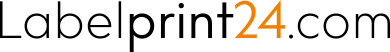Print data
Print data
What do I have to consider when creating a print file with regard to fonts?
All fonts must be embedded completely or as subgroups in the print data document or converted into paths in order to avoid display problems with the character spacing or the typeface. This also applies to standard fonts like Arial, Helvetica, Times New Roman or Verdana.
The recommended minimum font size should be 5 pt. For negative fonts, the recommended minimum font size should be 6 pt, taking line width into account. For fonts with very fine stroke widths, care must be taken to ensure that they have a correspondingly large font size. Especially if these are to be printed in negative. If this is not the case, it can happen that these fine fonts are no longer clearly and legibly displayed in print. Please do not create black texts in CMYK, but only in the black channel.
The recommended minimum font size should be 5 pt. For negative fonts, the recommended minimum font size should be 6 pt, taking line width into account. For fonts with very fine stroke widths, care must be taken to ensure that they have a correspondingly large font size. Especially if these are to be printed in negative. If this is not the case, it can happen that these fine fonts are no longer clearly and legibly displayed in print. Please do not create black texts in CMYK, but only in the black channel.
Questions under Print data
- What do I have to consider when creating my print data?
- Are there any restrictions regarding the file name?
- Can I use marks & guides?
- Is there anything I need to pay attention to when creating PDFs?
- Can I create a PDF directly as a print file?
- What do I have to consider when creating a print file regarding lines?
- Comments & form fields
- Page orientation & reading direction