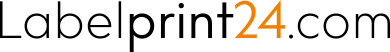Colours
Colours
Why do the colours look different on my print product than on the screen?
It is possible that the colours on your screen look different from those on your printed product, because the screen is in RGB colour space, whereas we work with the process colours cyan, magenta, yellow and black. This can lead to deviations in the conversion. For this purpose we offer you a colour binding proof, which is produced by us and counteracts these effects. Alternatively, a sample proof can be produced for you on original material.
Questions under Colours
- Can you also print RGB data?
- Can you print HKS and Pantone colours?
- What does HKS and Pantone mean?
- How do I create a special colour?
- How does printing with the spot colour gold work?
- What is the difference between scale colours (CMYK 4-colour) and Pantone/HKS (spot colours)?
- Should I use colour profiles?
- What can I do if 4 colours are not enough for me or I want a colourful print product?